If you possess Smart-ID, you can easily log in to EMBank Online. For added security, we recommend actively using at least two authentication methods. This ensures that if one method encounters a technical issue, you can still perform your banking activities without interruption.
1. Log in to EMBank Internet or EMBank Mobile:
-
- Enter your username and personal code.
- Your username was provided by EMBank, and your personal code is your national ID.
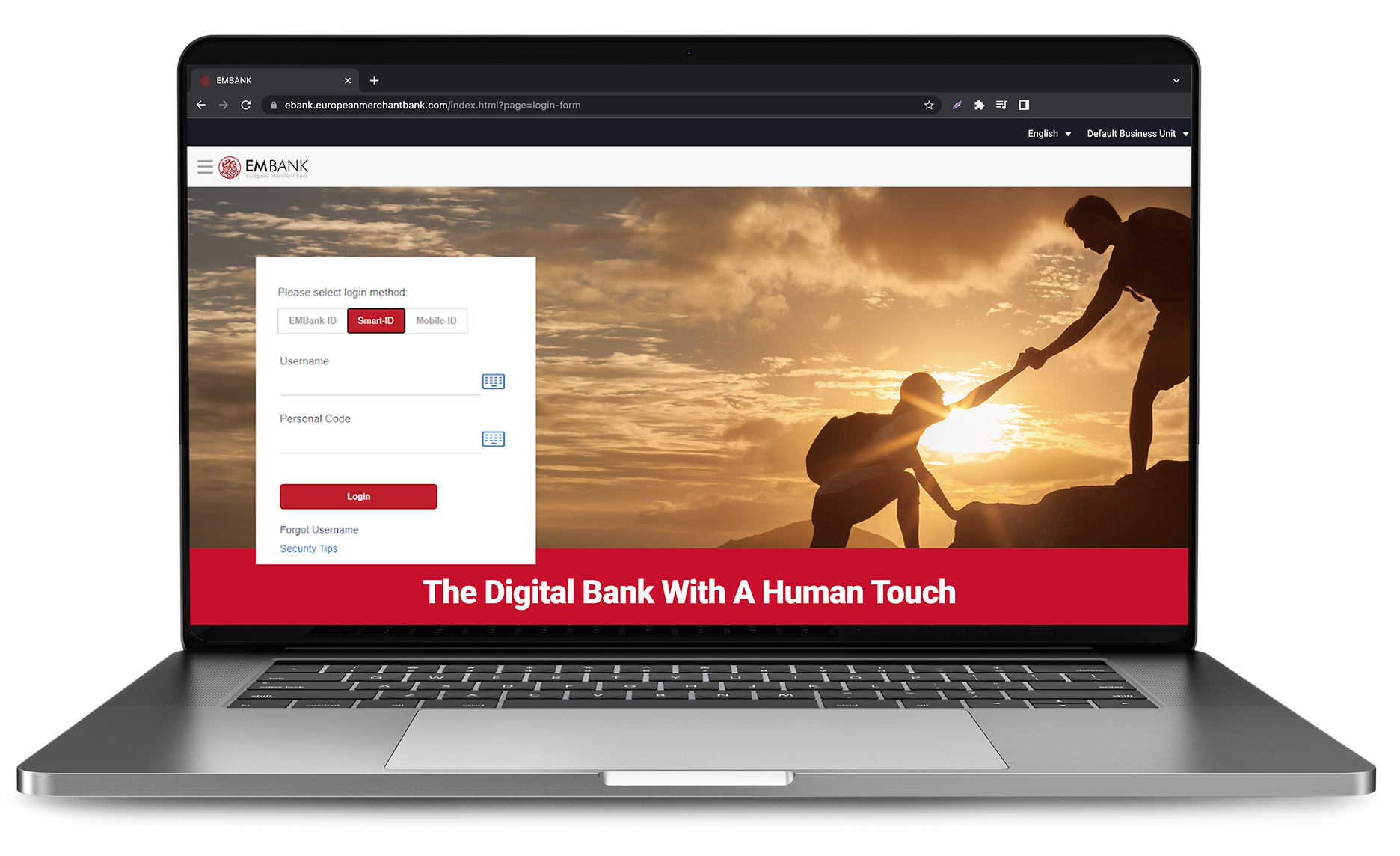
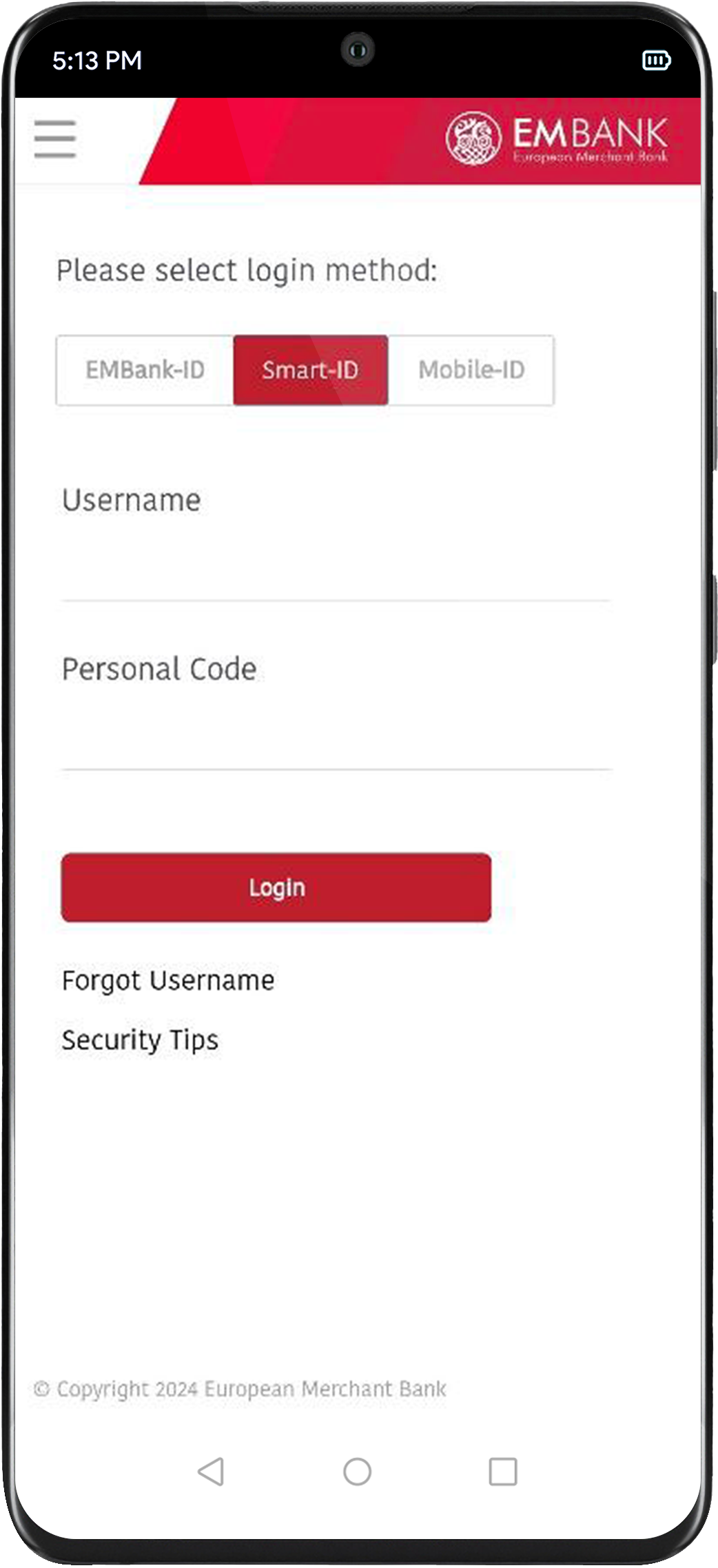
2. Verification:
-
- You will receive a push notification on your Smart-ID app.
- Compare the code shown on the EMBank Online platform with the code displayed in the Smart-ID app.
- If the codes match and you wish to log in, enter your PIN1.
If you have any questions regarding the Smart-ID please contact the related service provider.
Thank you for choosing EMBank for your online banking needs. If you have any questions or concerns, please do not hesitate to contact us at [email protected].