If you would like to use EMBank-ID as an authenticator method, first you should register your device to EMBank Mobile.
To register your device please follow the instructions below.
Enter your username and password to log in to the EMBank Internet.
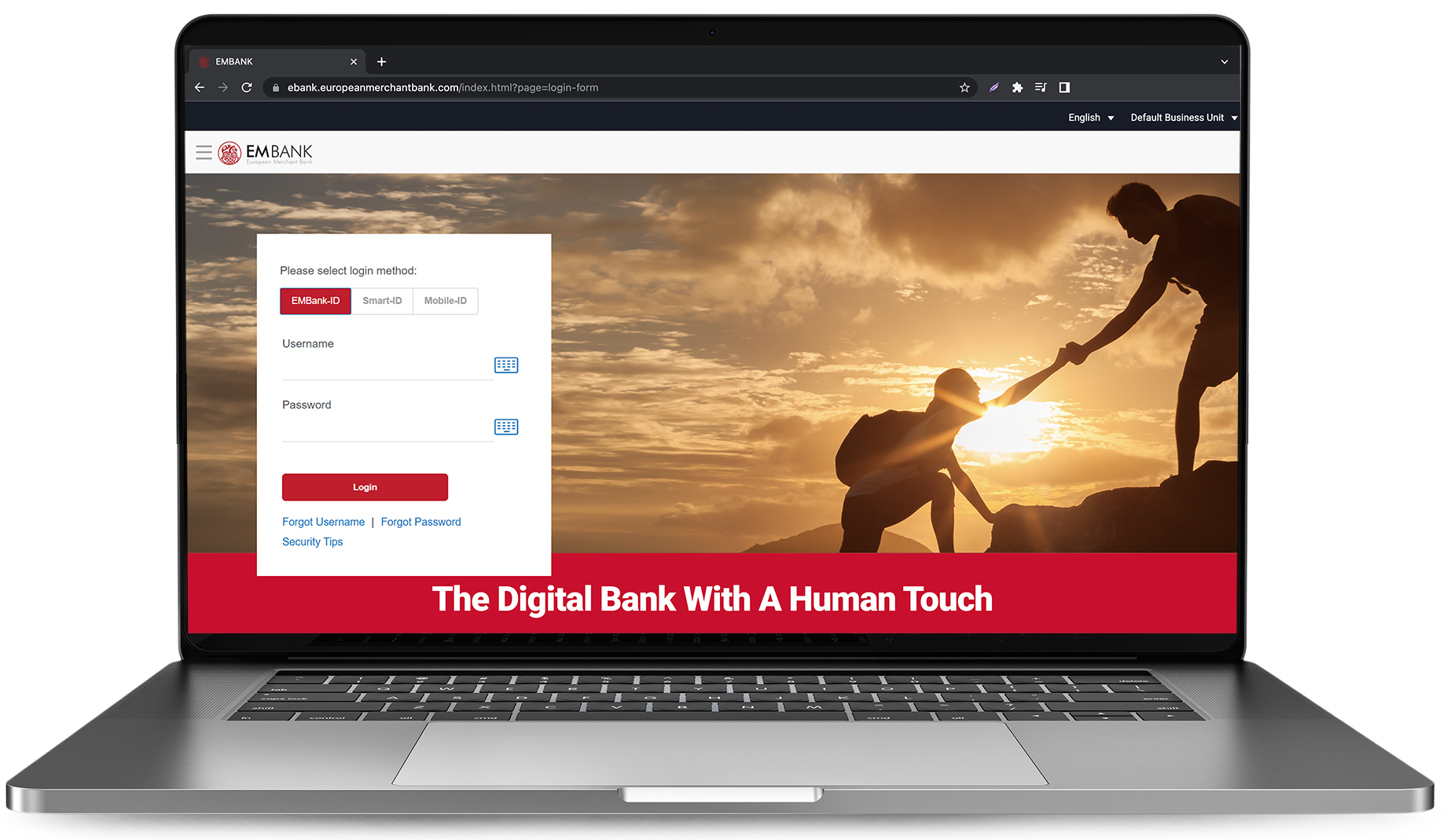
Please wait for a message box to appear, and do not close this box while we process your request.
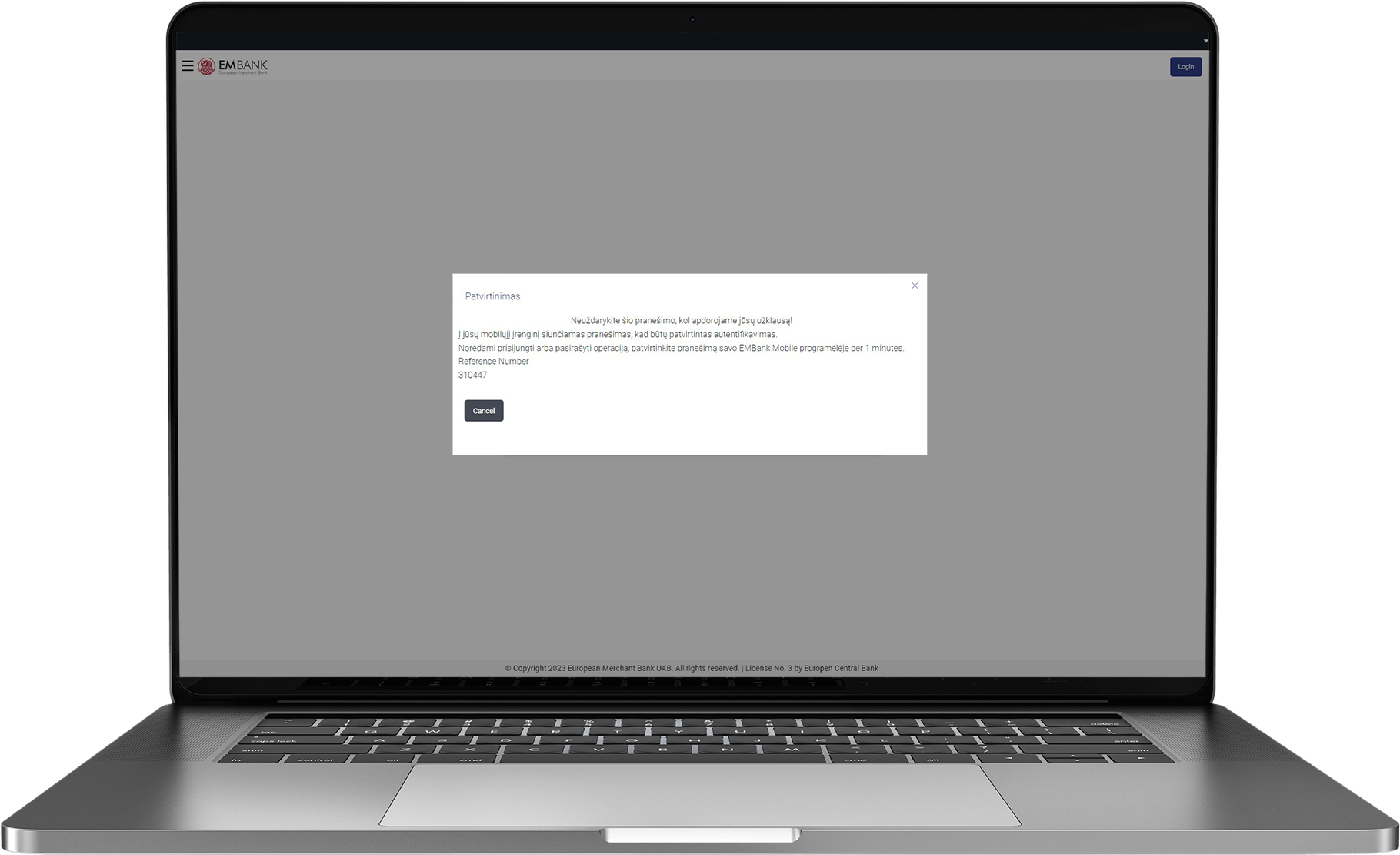
In the meantime, a push notification message will be sent to your registered mobile device. Please click on the message to continue.

Please Click “Yes” to authenticate your login attempt.

If your device has biometric identity recognition, the system will prompt you to identify yourself.

If your device does not have biometric identity recognition, you can authenticate yourself by entering the PIN number you defined during device registration.
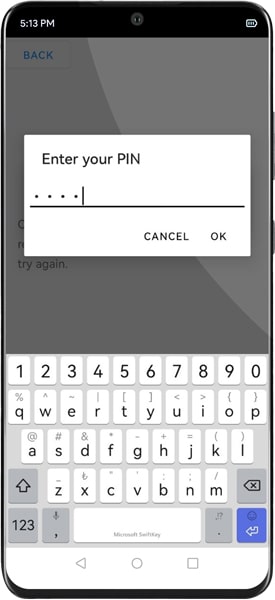
Thank you for choosing EMBank for your online banking needs. If you have any questions or concerns, please do not hesitate to contact us at [email protected].